<< At ShapeDiver we remain committed to give our users an expansive and flexible platform that meets their needs and demands. This is why we give great importance to the upkeep of our third-party plugin support.>>
Our new wave of third-party plugin support is here. We did some updates this month to support the latest version of some of our most popular plugins so that our users can properly use some of their features on our platform.
ShapeDiver now supports updated versions of the following plugins:
• Clipper [Version 0.3.2]
• Heteroptera [Version 0.6.2.4]
Note: Only version 1.3.3 is now supported for OpenNest. Older versions of the plugin cannot be used for new uploads, but already uploaded models will not be affected.
Note 2: Though installed alongside LunchBox, the LunchBoxML library is not supported for uploads. Due to certain limitations , ML models would not work as expected in most use cases.
We have been supporting Clipper, LunchBox and OpenNest for a very long time now, and we’re happy to now offer support for their latest versions. Heteroptera is a newer addition to our arsenal of Grasshopper Plugins which features some very useful and popular utilities.
Here’s a quick overview of them all:
What is Clipper?

Clipper is an open source plugin for Grasshopper developed by Arend van Waart . It contains a variety of powerful components that perform polyline operations such as boolean difference, sum, offset and containment. Not only are these components highly optimized, but they’re also exposed as GhPython functions in the ClipperComponents namespace.
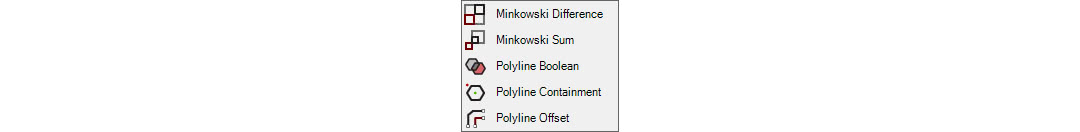
What is Lunchbox?

LunchBox is ProvingGround ’s super-popular plugin which provides users with a wide range of tools for all kinds of uses:
- Data utilities
- Machine Learning toolkit (Not supported on ShapeDiver)
- Generative Geometry Functions
- Advanced Math Functions
- Panel modification tools
- Structure generation tools
- General Utilities
- Workflow and Import / Export tools
LunchBox is one of the many plugins that every Grasshopper user installs along with every fresh Rhinoceros installation. Many of the components are staple for Grasshopper super-users.
Here’s a model using LunchBox (along with Fattener, Caterpillar, and Weaberbird) to create a 3D Printable object:
What is OpenNest?
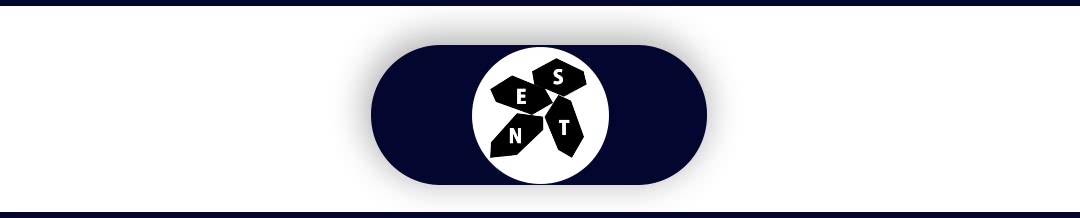
OpenNest is a Grasshopper plugin with tools for unrolling, packing and of course nesting curves directly inside your definitions. With OpenNest, enhance your configurators with price computation, bills of materials and stronger links with your manufacturing process.
Petras Vestartas ’ update to OpenNest version 1.3.3 features additional tools and improvements, along with better compatibility with ShapeDiver, making room for future updates. We have extensively talked about OpenNest and the concept of nesting in one of our blog posts and YouTube Tutorials .
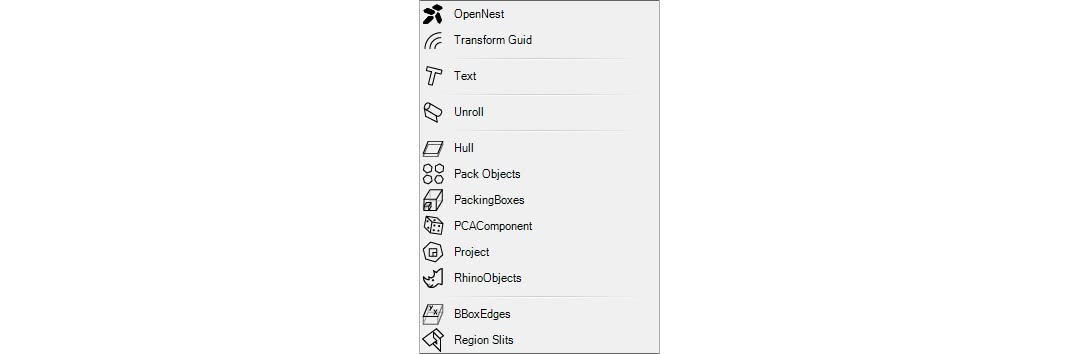
What is Heteropterra?

We talked about Heteroptera in a recent blog post when support for it on ShapeDiver was first rolled out. Heteroptera is being constantly updated by the author Amin Bahrami with amazing new features and tools. The latest update adds new components for working with Fields in Grasshopper, along with general improvements.
In summary, Heteroptera is a toolbox plugin for Grasshopper with a variety of utility components. With over 43,000 downloads on Food4Rhino , Heteroptera features components for almost every purpose, but mostly focuses on Uncertainty and Generation related tools.
Here are some infographics by Amin Bahrami that further explain the components and uses of Heteropterra:


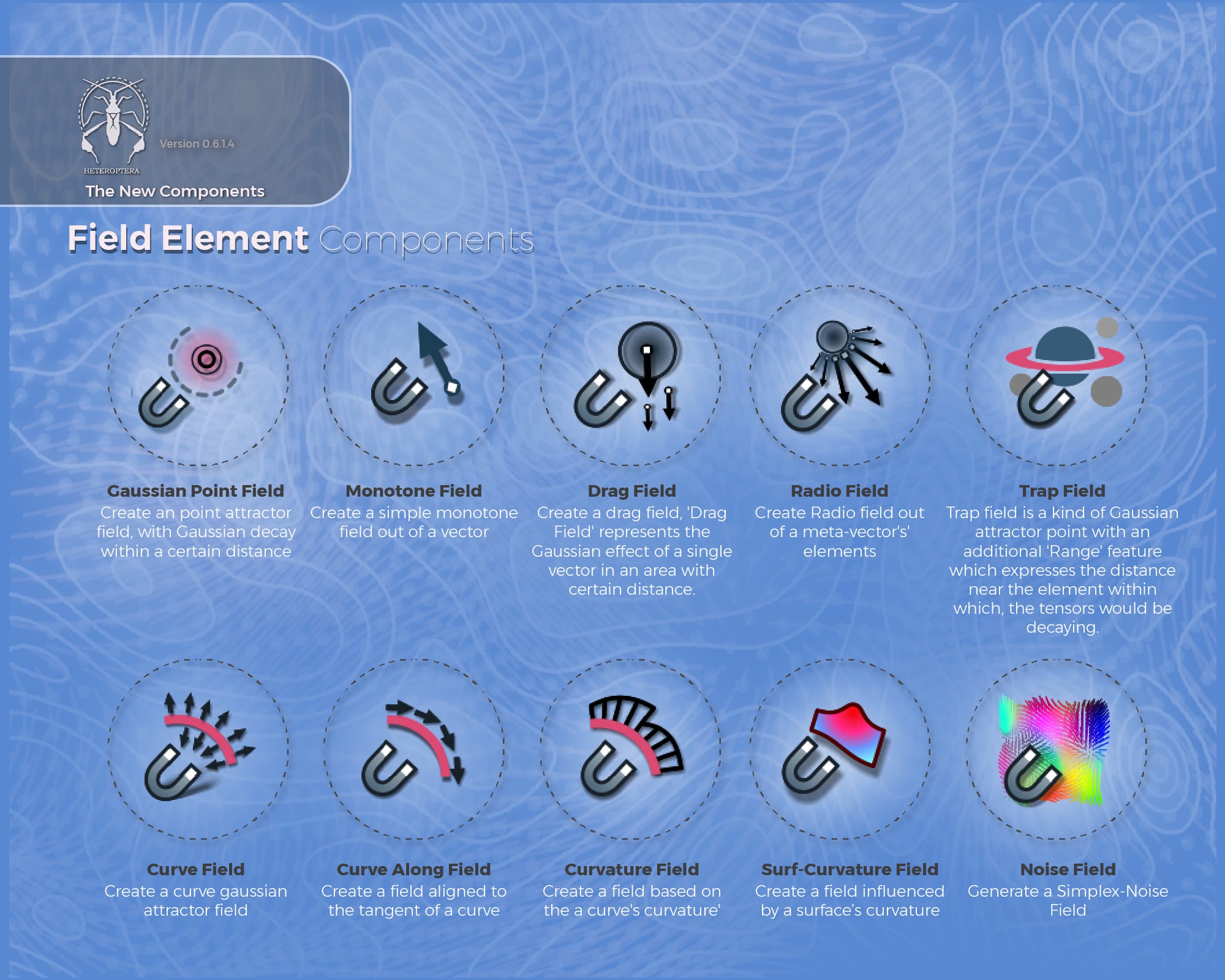

Bottom Line
We are always looking to give our users the most expansive toolbox possible, which is why we are committed to keeping our third-party plugin support up to date with the latest versions.
To get the most up-to-date list of supported third-party plugins, simply check out our documentation section .
<< Would you like us to support any particular plugin? Make sure to read this article that explains what we can and can’t support. If your plugin is eligible for support, let our developers know via our Forum.>>
/f/92524/1423x870/7bb0fa8684/1.webp)
