Recently, PHYSEE started using ShapeDiver’s cloud platform to offer an online tool which they call the “PHYSEEbility Check Tool”. This implementation has allowed them to 10x their efficiency when dealing with their clients, which in turn has led to more sales and partnerships with other brands that also wish to offer this tool on their websites.
But, how is Grasshopper involved in this project? How was this process done before they created this online tool powered by ShapeDiver? Read along to get these and more insights!
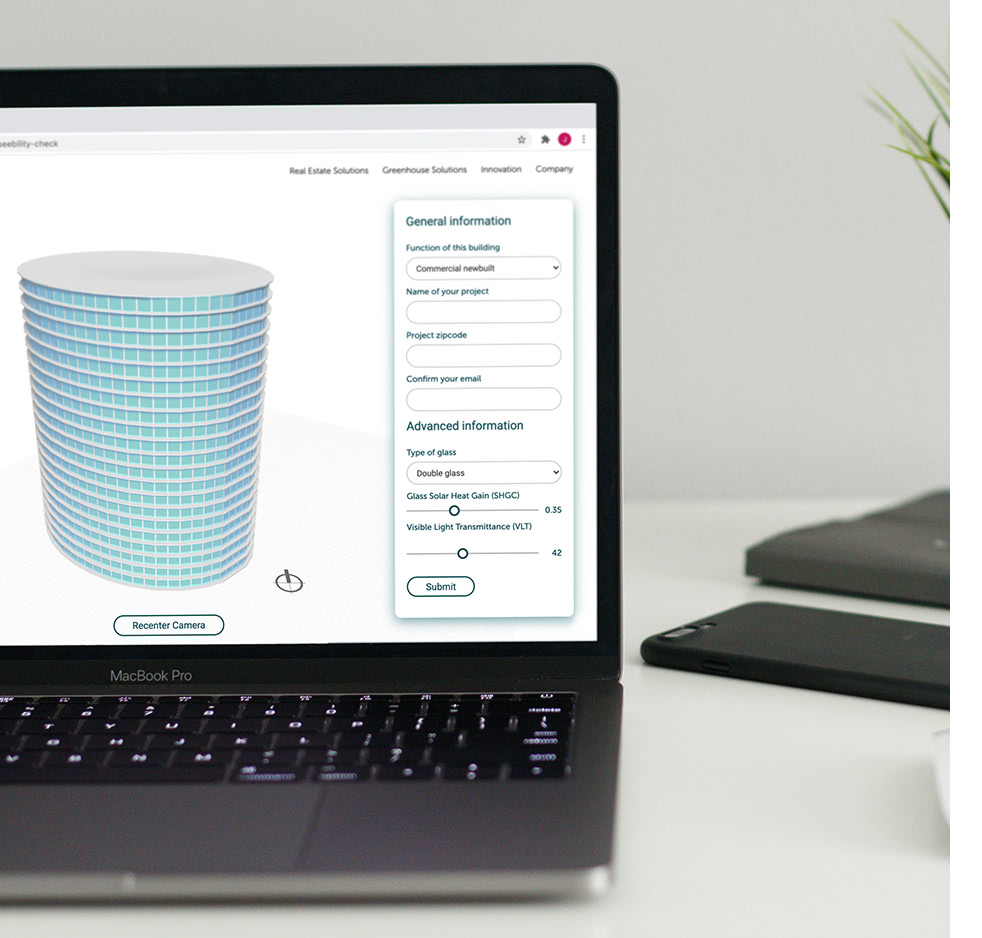
Hello Rahul, thank you for joining us today! Let’s start by explaining what PHYSEE is.
PHYSEE Technologies is a company that produces coating technologies and manufactures SmartWindows, a type of window with integrated sensors that transmit data to the building’s control systems. This enables hyper-local, demand-driven and efficient indoor climate control. Our primary mission is to make buildings reach carbon neutrality. The future we envision is one with energy-neutral buildings, centered around human comfort, and filled with sustainable solutions that don't compromise on aesthetics or functionality.
Could you tell us your role in the company?
I’m an Architect working as a Smart Facade Engineer. I’m responsible for integrating building physics and other parametric tools into our workflow. My goal is to make our product “SmartSkin” a sustainable one with no green-washing and thus, help buildings go towards zero-energy design.
How is Grasshopper involved in your everyday operations?
We use Grasshopper mainly because it is a very useful open-source tool with plugins like Ladybug and Honeybee which support energy simulation,
energy yield simulations, comfort and daylight calculations and so on. All of which are very useful for the type of work we’re doing at PHYSEE.
What is the PHYSEEbility Check Tool? When was it developed?
We’ve been using the PHYSEEbility Check Tool for quite some time now by running it locally in our machines as a traditional Grasshopper file instead of online. It was developed so that we can show the impact that our technology could have on any given building. It is built for various purposes such as calculating energy yields, energy flows through the building, calculating daylight and to generate window databases.
Recently, this tool is now available on our website and is basically a lighter version of the full PHYSEEbility check tool, which we use locally which is much more complex. The online version, however, offers a UI that is robust enough to be used by any type of clients such as architects, engineers, consultants, or real estate developers. These are very simple parameters used to interact with the building and then submit it to us as their design.

How was it done before?
Well, it required a lot of calls with our clients and having several meetings to understand their project, note down the variables and get a 3D model for which we had to wait for a really long time and based on that model we used to do the analysis. Now that we have this online we have removed such bottlenecks.
We have fully automated the intake process and the entire geometry processing procedure. This leads to at least 10x more efficiency. If a user comes to this interface he or she can simply model their building with the UI provided. These parameters are chosen on the basis of the highest level of impact on the results.
Clients can now directly approach us and be more transparent with us in the engineering process. Earlier, we used to just take the model from them and do the analysis over weeks. Now, a part of it is already done by them which helps speed up our engineering process. It basically has allowed us to scale through automation.

Why did you choose ShapeDiver?
As mentioned, the original PHYSEEbility Check Tool runs locally, so we needed some version of it running online. This would allow our leads to use it without the need of our Sales team. Because of my experience with Grasshopper, I realized I could go ahead and build the new version of this tool following ShapeDiver guidelines and limitations. We also had a couple of more team members who helped me create its online user interface and finish the integration into our website.
What are the main benefits and features you’ve found from using ShapeDiver?
This online version enables our clients to reach out to us more efficiently and introduces more transparency into our system. When the user clicks submit, the tool gives us the Rhino model and all the other parameters which we use for our analysis. This increases our speed by allowing us to input this data into other parts of our process much faster.
Right now, we are seeing more and more clients approaching us. Even companies approaching our commercial team with the goal of partnering with us because of the power of this tool. They want to integrate it into their own websites which can bring in more clients to our technology.
What would you say to businesses facing the same challenges you had?
Many consultants in different engineering companies face similar challenges of calculating accurate results efficiently. If one can imagine all the computation and parametric tools as pieces of a puzzle, the answers to the different challenges can be found by knowing how to put these pieces together like we did. We simply used the tools that were available online and customized them to our exact needs.
Thank you very much for your time Rahul. This has been a great overview!
Thank you for having me as well.
———————————–
Would you like to see the PHYSEE configurator for yourself?
Check out the PHYSEEbillity tool in action!
That’s it for our new edition of >>Getting to know..<< Don’t forget to follow our friends from PHYSEE directly at their Twitter , Facebook Page and Instagram Page!
Would you like to get featured in this space? Simply send us an email to contact@shapediver.com and tell us about your project or brand! We’d love to start a conversation.
/f/92524/1423x870/4d29b9f42a/headerr.webp)
